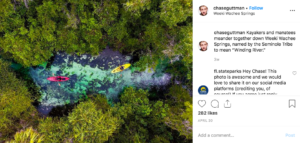Ever wanted to see the world from a birds-eye-view? Enter drones. Drone photography has grown in popularity fast in recent years, for offering a unique point-of-view which can set your photos apart and make them truly amazing. Drone photography creates some of the most beautiful and interesting photos, and the great thing is that many people; not even serious photographers, have mastered it thoroughly. So if you do, you’ll have a huge advantage over other photographers.
Buying a drone for photos is also now more affordable than ever before, and drones are much easier to operate than when they were first released. Drone creators have ironed out many of the technical issues that plagued earlier models; any shaking of the drone due to the rotors in earlier models can now be countered with the use of gimbals. The drones themselves have better battery life, and technological innovations like GPS and in-built Wi-Fi mean they are more easily manoeuvred. Drone cameras, while still more limited due to weight, are significantly more advanced and have better functionality than ever before.
So, if you’re willing to learn and explore the world of drone photography, read on!
Buying a drone for photos
First up, you need to buy the right drone. The price of drones can range from anywhere between $600 to $6,000. So how do you know which kind of drone will work for you?
When purchasing a drone, think about:
- Whether your drone is easy to control. The last thing you want is for your drone to fly into planes, trees, or anything for that matter!
- The quality of your drone’s camera. Many drones are compatible with action cameras like Go Pros, whereas others come with an in-built camera. Find out what is compatible with your camera before you buy, as some drones may be too light to hold the weight of your camera. Many drone cameras have a number of limitations. You’re probably not going to be able to get the same degree of quality that you have on your DSLR, but you can still achieve sharp, beautiful, high-quality images and videos. If your drone already has a camera, check the picture resolution, field of view and recording formats available before making a purchase. A drone with a gimbal can help stabilise your drone, making for better picture quality with no shaking, which leads to a blurred image
- Battery life. Many drones use batteries which may only last 25 minutes or so. Check how long your drone batteries will last, and how expensive extra batteries are, as you may need a few sets to take on location with you
- Wi-Fi and in-built GPS, which lets you control the drone with greater precision. A drone with Wi-Fi will allow you to control the drone with an iPad, tablet or your phone, and see what the drone sees as it flies. This will let you take images as you go, taking your drone photography to new heights (literally). If the drone you’re considering purchasing does have Wi-Fi, be sure to check the range of the Wi-Fi connection. If the connection is only short-range, there’s not much point paying more for a drone which has this feature.
- How mobile your drone is. If you’re travelling, you’ll also want to consider portability. Most of the newer drones can be easily folded into compact containers, but this isn’t always the case with larger models
- How sturdy your drone is. If you’re buying for children (or even sharing with them), chances are, your drone will have at least a few crashes. In that case, you’ll need to buy a drone sturdy enough to deal with a few scrapes and bumps. Some drones have delicate rotors, so if you’re buying for kids, these won’t be suitable for you!
Flying your drone
Flying a drone is easy too, as long as you don’t crash! Luckily, there are some simple tips and tricks to follow which can make buying and using a drone for aerial photography much easier.
Before you fly, check the rules and regulations for flying drones in your city.
Flying a drone is legal in New Zealand but you’ll need to follow rules, such as:
- Drones must weight 25kg or less
- You may only fly your drone in daylight
- Drone pilots must maintain a direct visual line of sight with their drone at all times (i.e. be able to see the drone)
- Drones must not fly higher than 120 metres above ground level
- Drone must not be flown within 4 kilometers of any airport or airfield
- Drone pilots must have consent prior to flying over any given person, and they must have the consent of a property owner or person in charge of an area before flying over it
Be careful not to photograph others without their permission; the same as you would when you’re using any other mode of photography. After all, you don’t want to be the one that ends up on the news because you crashed into a low-flying plane!
There are other rules which govern New Zealand, as well as certain areas and territories which you need to abide by, so it’s important to check before flying. These rules will only get more stringent as drone technology gets better, so it’s worth keeping informed.
Scoping the scene
Always have more than one battery on hand when flying your drone, as you’ll probably use the entirety of the first battery just scoping out the scenery. You may even want to fly further away and see what possible shots lie around the area.
Be aware of the capabilities of your drone. Some drones have high-avoidance technologies and will be able to navigate away from possible collisions, whereas others don’t have very accurate precision and won’t be able to manoeuvre as quickly. When you first get your drone, test its capabilities and see how fast and high it can fly, how precise its movements are, and whether or not some of its movements will be automated.
Test the camera capabilities and see how it performs in different scenarios; i.e. low light, side light, and strong light, as well as how movement affects the camera; whether it adds a blur or not. You’ll need to test both straight down shots and side-on shots.
You’ll also want to know just how much battery life your drone has. The last thing you want is your drone to fall down into a lake, on top of a building where you can’t reach it, or on private property. Aim to understand the limitations of your drone after one or two flights. That way, you’ll be able to fly it confidently with ease.
Drone photography Tips
Once you’ve got the basics covered, it’s time to take some amazing photos! Here are our top drone photography tips to ensure you get great shots every time.
Tip 1: Get equipped
Before you start, ensure you have all your equipment on hand. If it’s your first time flying a drone, you might want to go with a friend. It’s easy to get caught up in taking photos and not realise that you’re about to crash into a tree or building.
Buy enough spare batteries and memory cards to last you a whole session. This is especially important if you’re shooting videos, or shooting in RAW.
Ensure your phone, iPad or any other devices necessary also have enough battery power.
Tip 2: Don’t fly too high
Although it can be tempting to fly your drone as high as it can go, keeping it close to the ground can actually produce better shots. If you fly up too high, you won’t be able to see any recognisable detail in the landscape. Everything will look like tiny coloured dots.
By flying close to the ground, you’ll be able to see the contours of the land, shadows, and colours much more easily. You’ll capture a level of detail that you won’t see if you fly too high.
Tip 3: Get inspired
Use Google Maps in terrain or satellite view to scope out an area before you explore with your drone. This means you’ll avoid wasting precious batteries.
This will allow you to check your proximity to interesting parts of the land. Then you can scope out what might make an interesting shot.
Follow photographers on Instagram famous for their drone photography, like Chase Guttman. Check out techniques from those who are doing it best and see which areas they have travelled to. This can be a great idea when you’re just starting out before you start exploring new sites.
Tip 4: Look for unique colours, patterns, and contrasting lines
Some of the best drone photos are overhead shots which show drastic differences in landscapes and create interesting natural lines, like those between sand and sea. Use natural shapes like roads and forest lines to create symmetry and intrigue.
With drone photography, many of the rules of landscape photography apply, but you won’t have as much control over light and exposure, so you need to be clever with positioning your drone the right way.
The best times to shoot are in the soft light that occurs in the “golden hours”. In other words, in the mornings and evenings. In this light, shadows will be longer, and shapes will look accentuated. With drone photography, as you’re shooting from so high up, sometimes landscapes can look quite flat. By using shadows and shapes cleverly, or using an image in the foreground to create perspective, you can mitigate the “flat” factor.
Tip 5: Use your tablet or iPad as a controller
To make the most of your drone’s limited battery life, ideally, you’ll have your tablet and phone. Keep your phone on hand to check sunset times, look at Google Maps, or time the flights of your drone.
Connecting to an iPad or tablet will make it much easier to take great photos, check your focus and see what lies ahead. This means you’ll be operating your drone in a much safer way!
Hopefully, these tips have helped you get started with drone photography. Buying a drone for photos can be confusing, and learning the basics can be a learning curve. But aerial photography produces some of the most stunning and unique photographs you’ll ever take. Flying a drone is also great fun (and not just for the kids, either) and, after some experimenting, you’ll have a blast finding that perfect shot.
Once you’ve captured some amazing photos with your drone, print your memories on canvas with Canvas Factory. Our high-quality canvas prints are the perfect way to show off your best drone photos. Prints can be created on canvas, acrylic or HD aluminium, and come in a range of sizes. Check out the available options today by clicking here!